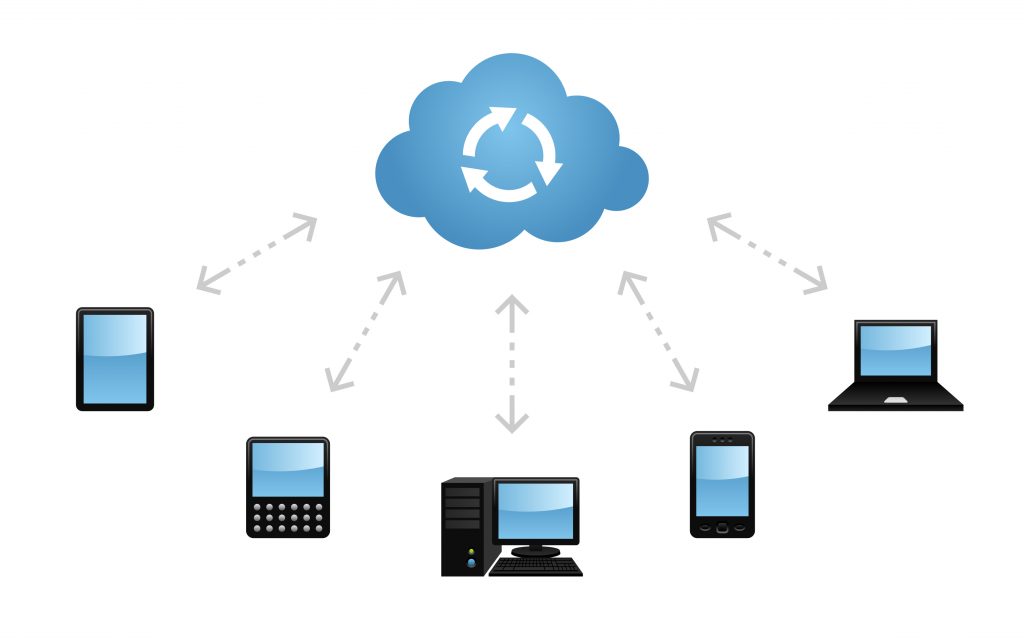Overview
WHM allows you to specify the maximum number of emails that each domain on your server can send per hour. This allows you to limit spam and better regulate bandwidth that the domains on your server use.
Our Shared Hosting accounts have a maximum hourly email limit of 100. This means that no account can send out more than 100 emails per hour. This limit is removed for VPS and Dedicated Hosting, however.
This means that domains on those accounts can send out an unlimited amount of emails per hour. While this seems to be a good thing, it can be bad if your account is hacked and used to send thousands of spam emails or if you have a client on your server that decides to spam.
This can cause high CPU usage, slowing down the performance of your server as well as affecting other legitimate emails trying to leave the server.
Procedure
Follow this steps to limit the number of emails per hour set for your server:
- Login into WHM
- Navigate to WHM’s Modify an Account interface (WHM >> Home >> Account Functions >> Modify an Account).
- Specify a value for the Hourly Email by Domain Relayed configuration setting.
- Click Save.