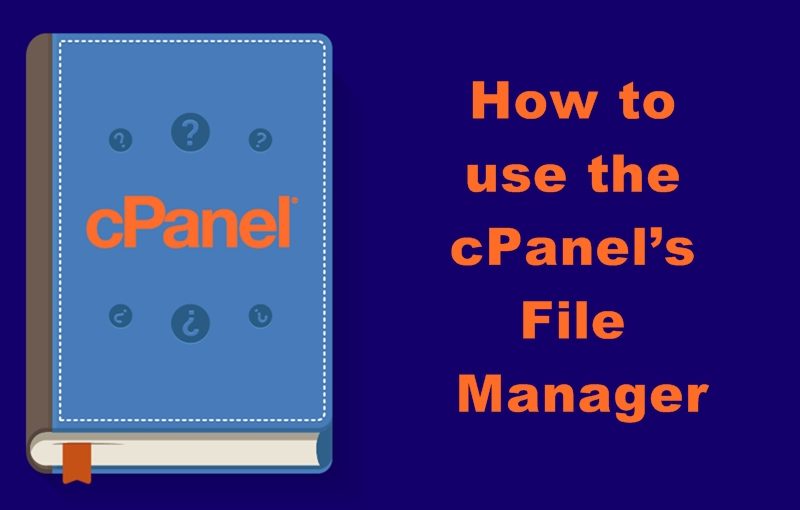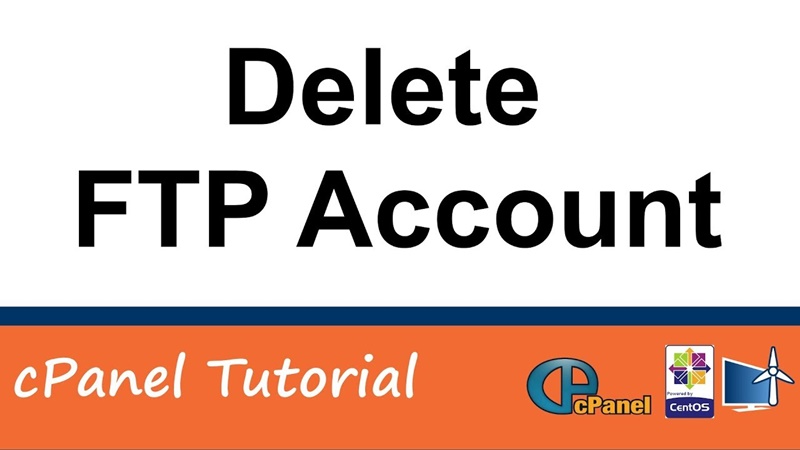1. Log into your cPanel account.
2. In the "Files" section, click on "Backup" Icon.
3. .
Read More
The Blogs
1. Log into your cPanel account.
2. In the "Files" section, click on "Backup Wizard" .
Read More
1. Log into your cPanel account.
2. In the "Email" section click on "Email Filters" .
Read More
BoxTrapper requires all email senders who are not on your whitelist to reply to .
Read More
It's hard to completely stop spam e-mail but you can filter it, discard it, .
Read More
1. Open "Account-Level Filtering" in your cPanel Account.
2. Under "Current Filters" you can see .
Read More
Apache SpamAssassin is a mail filter that identifies spam. It is an intelligent email .
Read More
The File Manager is the tool that you need to do basic file management .
Read More
If you have created too many FTP User account and some of these have .
Read More
If you want to increase/decrease the FTP Quota or to use an "Unlimited" FTP .
Read More